Adding parts to pages
Now that we have all necessary pages, let's add some useful information to them.
1. Account page
Add a label part and change its text to Cash balance. Add a text part directly beneath the label part. From the Options menu, select Add Part. In the Add Part window, enter PortfolioForm for the Class name and then select OK. Drop the part immediately below the text part.
When you finish, the page should look similar to the following:
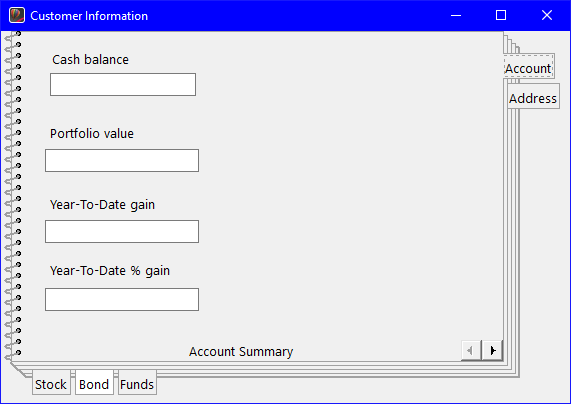
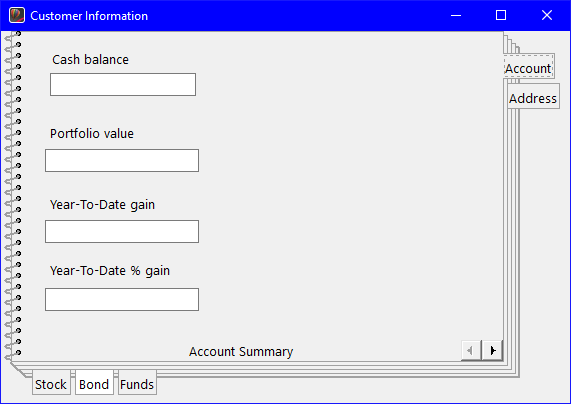
2. Stock page, Bonds page, and Funds page
For each of these pages add the PortfolioForm part just as you did for the Account page. When you finish, these pages should look similar to the following:
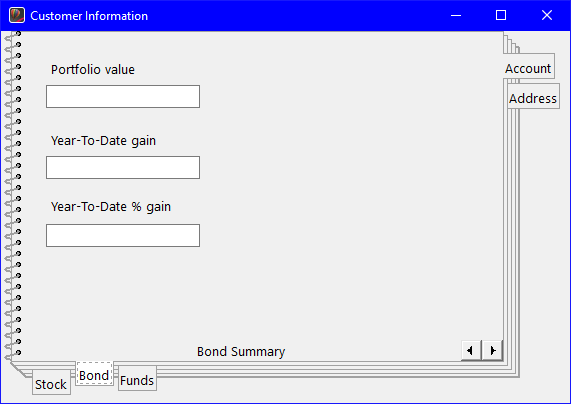
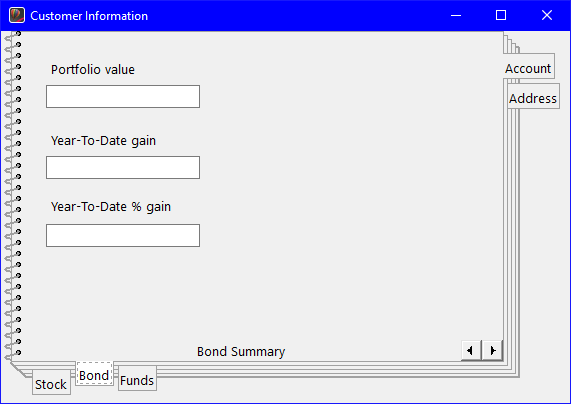
3. Address page
Add the AddressForm part in the same manner used to add the PortfolioForm part to the other pages. When you finish, the Address page should look similar to the following:
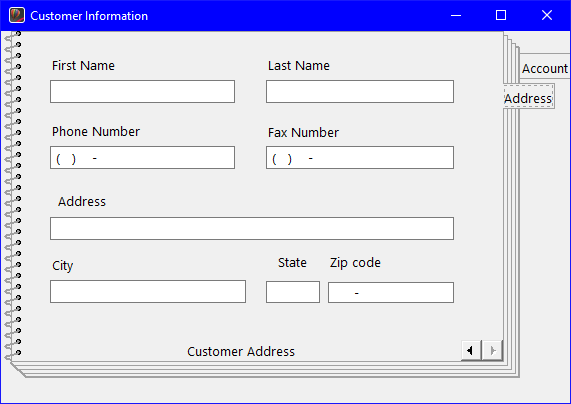
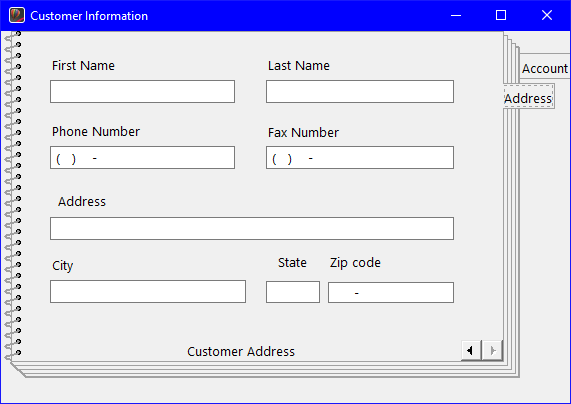
You might need to resize the window part to be sure each page is visible.
Last modified date: 07/01/2020