Previewing a report
To see a preview of how a report will look when it is printed, select Preview from the Report menu of the Report Tester.
The Print Preview window displays as shown in the following illustration.
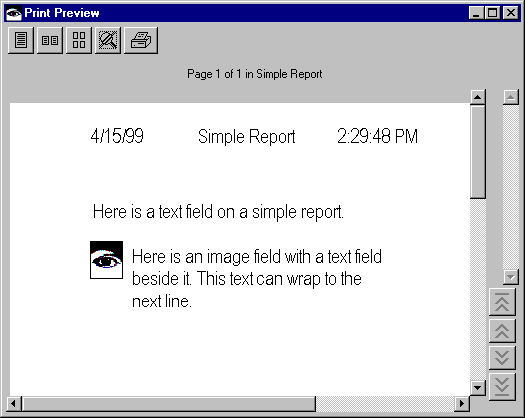
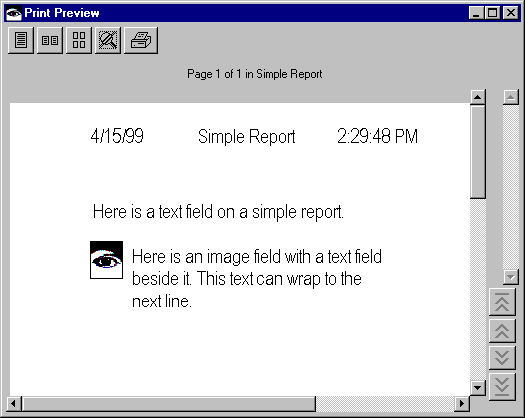
This window contains the following buttons:

Displays the report one page at a time

Displays the report two pages at a time

Displays the report four pages at a time

Enlarges the report

Prints the report

Displays the first page of the report

Page up

Page down

Displays the last page of the report
Last modified date: 08/17/2018