Starting your Windows Service
You can start your Windows Service in the Services Control Panel window. To open this window, select Administrator Tools -> Services from the Windows Control Panel.
In the Services control panel window, select your Windows Service in the list of services. For services that require manual startup, such as AbtNtServiceExampleApp, run the service by selecting the Start button.
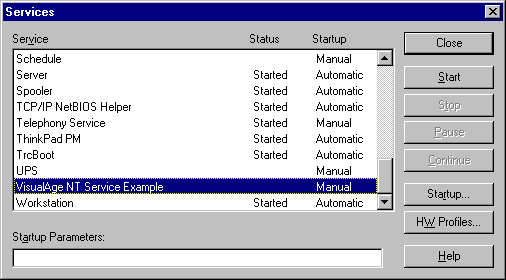
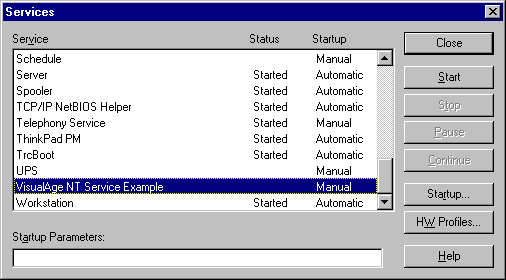
Use the Event Log viewer to observe an Event Log entry for the starting your Windows Service, and to observe multiple entries as your service runs.
Stop execution of the service by selecting the Stop button in the Services control panel window. You can observe an entry for this event in the Event Log viewer.
VA Smalltalk Windows Service error codes provides information on error codes you might encounter when starting and stopping your service.

Pause and Continue are currently not supported. The shutdown control message and use of shared processes also are not supported at this time.
Last modified date: 05/14/2020