Defining the actions
The timer part has two actions: start and stop. To define these, select the Action tab of the Public Interface Editor notebook. In the Action name field, type start; then select Add with defaults.
Your Public Interface Editor looks like the following:
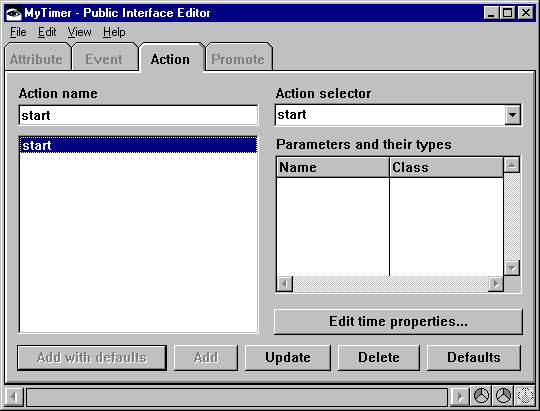
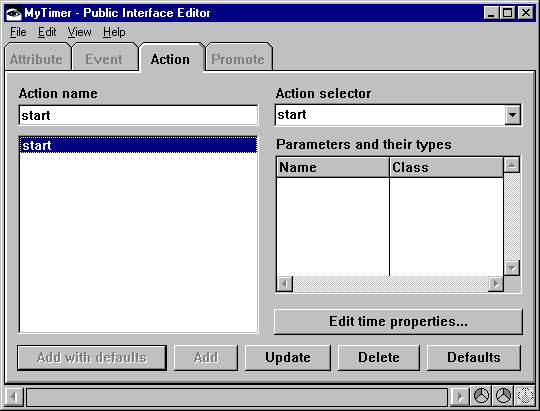
You don't need any parameters in this case, but you could add them if you needed to by editing the cells of the table in the lower right corner of the page.
Follow the same steps to add the stop action.
Last modified date: 06/12/2018