Building the reusable summary form
Let's create the new visual part that will be used on each summary page in the notebook. On the Organizer, select InvestmentApp from the Applications pane and then select New from the basic Parts menu. Type PortfolioForm in the Part class field of the New Part window and select OK.
When the Composition Editor opens, delete the window part and add a form part. Use label and text parts to lay out a form that looks like the following:
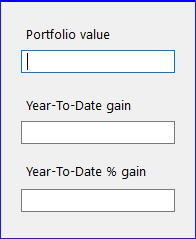
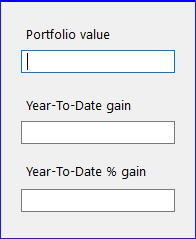
The reusable form is complete. Go ahead and save the part.
Last modified date: 07/01/2020