Promoting
The Promote page of the Public Interface Editor, shown below, is used to specify which actions, attributes, and events of a part's subparts you want to include in the public interface. This makes it easier to access key subparts when a reusable part is added to an application. You can think of this as extending the public interface of the part.
For example, assume your part contains a text part. If you want to give an application developer access the contents of the text part, you can promote the object attribute of the text subpart.
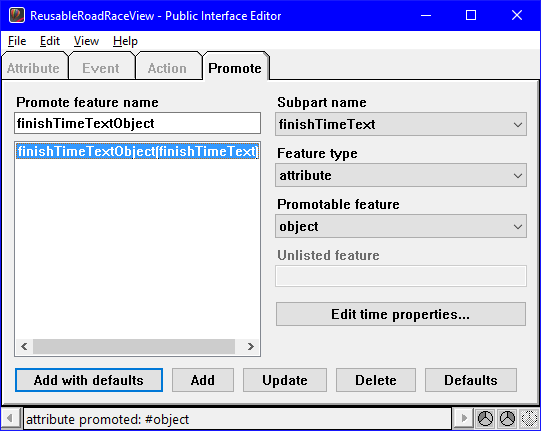
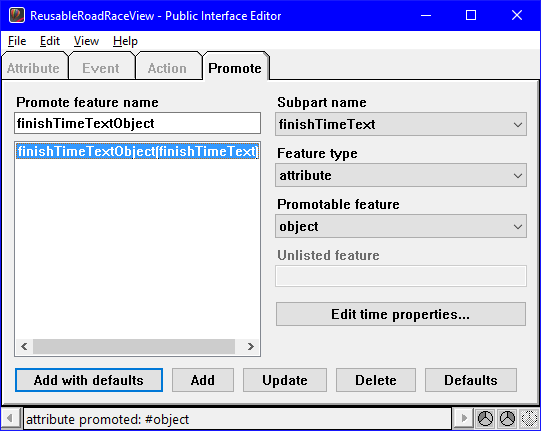
The name of each promoted subfeature for the part is displayed in the list on the left. You can add, update, and delete promoted features using the push buttons at the bottom of the page.
To add a subfeature to the part's public interface, you need to specify the following:
Promote feature name
The subfeature name. This name is displayed when making connections to the reusable part.
Subpart name
The name of the subpart to be promoted. You normally select a subpart name prior to any other interaction with the Promote page.
Feature type
The type of feature you want to promote. This can be an action, attribute, or event.
Promotable feature
The particular action, attribute, or event of the subpart that you want to promote.
Unlisted feature
The name of a subpart's unlisted feature you want to promote instead of a promotable feature.
Last modified date: 07/16/2020