Promoting features
To make the contents of the Text parts in ReusableRoadRaceView accessible, add their object attributes to the public interface of ReusableRoadRaceView.
1. Select  to switch to the Public Interface Editor.
to switch to the Public Interface Editor.
 to switch to the Public Interface Editor.
to switch to the Public Interface Editor. 2. Select the Promote tab.
3. Select
finishTimeText from the Subpart name drop-down list,
attribute from the Feature type drop-down list, and
object from the Promotable feature drop-down list.
4. Select Add with defaults to add the selected subfeature to the public interface with a default name of finishTimeTextObject. VA Smalltalk creates this name by concatenating the Subpart name with the selected Promotable feature.
When you complete these steps, your Promote page looks like the following:
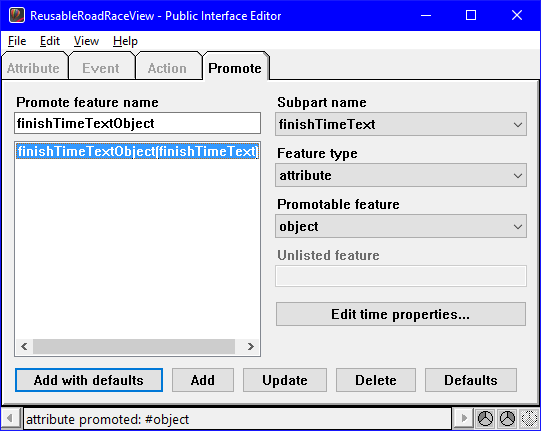
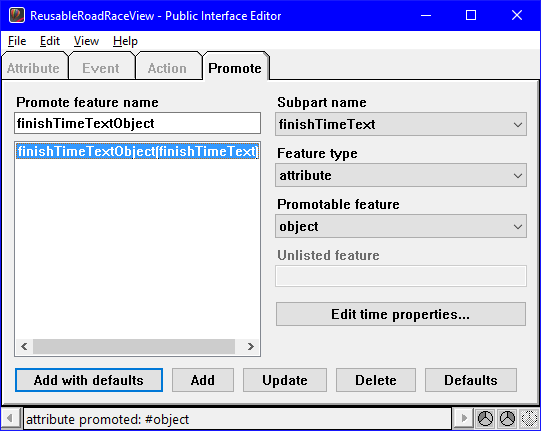
To add another attribute, action, or event of finishTimeText to the public interface, you simply repeat this process.
Repeat the steps above for runnerNumberText.
Select Save Part from the File menu, close the Composition Editor, and save your image. You'll be reusing this part in a couple of different applications.
Last modified date: 07/15/2020