Adding database queries to packages
If you don't specify a package spec when you first create a query, you can create one later and add queries to it.
1. From the Organizer, select Database Package Specs from the Options menu.
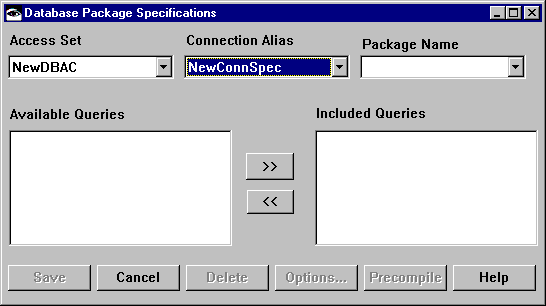
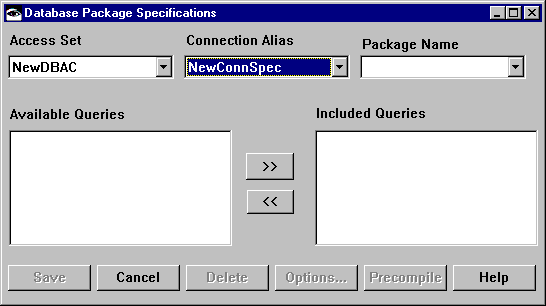
2. From the Access Set drop-down list, select an access set.
3. From the Connection Alias drop-down list, select the Connection specification for your application.
4. In the Package Name field, type a package name.
5. In the Available Queries selection list, select a query to precompile, then select >> to move the query to the Included Queries list.
6. Select Save. A package spec must be saved before you precompile. The last saved version of the package is precompiled.
7. Select Precompile. The query is now prepared and won't have to be prepared dynamically when you run your application.
Specifying Package Specification Options
There are several options you can specify for database package specifications. From the Database Package Specifications window, select Options. For more information about these options, refer to the VA Smalltalk Database 2 Command Reference.
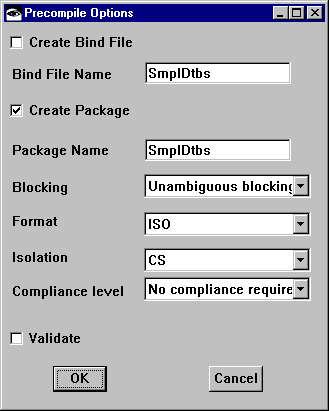
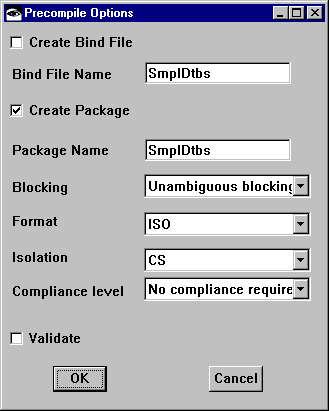
Create Bind File
Specifies to create a bind file. Specify this option if you want your application to bind to databases other than the one to which you are connected.
Bind File Name
Specify a name for the bind file. The file extension should be .BND. This file can be used to bind your application to other databases.
Create Package
Specifies to create a database package. To run a database application statically, you must have a database package.
Package Name
Specifies a name for the database package.
Blocking
Specifies type of record blocking used and how ambiguous cursors are treated.
Unambiguous blocking
Blocking occurs for read-only cursors, those that are not specified as FOR UPDATE OF, have no static DELETE WHERE CURRENT OF statements, and have no dynamic statements. Ambiguous cursors are treated as updatable.
All
Blocking occurs for read-only cursors, those that are not specified as FOR UPDATE OF, and for which no static DELETE WHERE CURRENT OF statements are executed. Ambiguous and dynamic cursors are treated as read-only.
No blocking
No blocking is done on any cursors in the package. Ambiguous cursors are treated as updatable.
Format
Specifies the date and time format used when date and time fields are assigned to string representations.
ISO
International Standards Organization
•Date format: yyyy-mm-dd
•Time format: hh.mm.ss
Default
Use the date and time format associated with the country code of the database.
EUR
IBM standard for European form.
•Date format: dd.mm.yyyy
•Time format: hh.mm.ss
JIS
Japanese Industrial Standard.
•Date format: yyyy-mm-dd
•Time format: hh:mm:ss
LOC
Local form, not necessarily the default country code of the database.
USA
IBM Standard for United States form.
•Date format: mm/dd/yyyy
•Time format: hh:mm xM (AM or PM)
Isolation
Determines the isolation level. For more information about isolation levels, see the IBM Database 2 SQL Reference.
CS
Cursor stability
RR
Repeatable read
UR
Uncommitted read
Compliance Level
Specifies whether the precompiled code will be compatible with MIA specification.
No compliance required
Precompiled code is not compatible with MIA specification. However, this code may have performance benefits at precompile time, compile time, and run time.
Comply with MIA standards
Precompiled code is compatible with MIA specification.
Validate
Validates the syntax of the SQL statements in the package specification. If this option is selected, the package and bind file are not created.
Last modified date: 06/01/2018