Tearing off results
A VA Smalltalk multi-row query part contains several attributes, including the name of a database, the name of a query, and the results of that query. To expose the results of a query as a stand-alone part, you tear off the result table attribute.
1. From the Multi-row Query part's pop-up menu, select Tear-Off Attribute and then select resultTable.
This loads the cursor with a new part that represents the query result table.
2. Place the new part on the free-form surface.
The new part is a resultTable part, which holds the result rows of the query after the query is run.
3. Using the resultTable part, perform a similar tear-off action to expose the currentRow attribute of the result table.
This part holds the current row of the result table part.
Your Composition Editor will look like this:
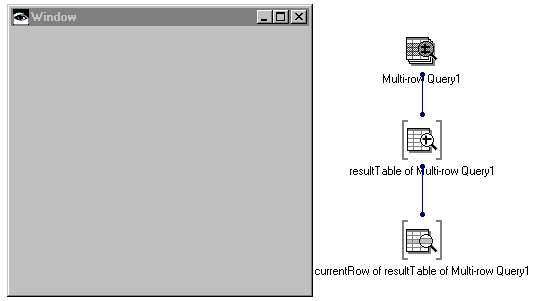
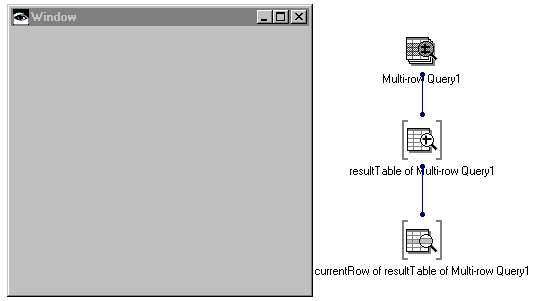
Before going on, look at the connection pop-up menu of each of the torn-off parts. The current row part's public interface has attributes that match each of the column names in the database table. VA Smalltalk dynamically builds this part's public interface, based on the actual result columns involved in the query. If you tore off the currentRow attribute of a different query's result table, its public interface would be different.
Last modified date: 06/01/2018