Reading a part's handles




Selection is indicated by handles, small boxes that appear on the corners and the middle of each edge of the selected part. If several parts are selected, the last one selected has solid selection handles indicating that it has primary selection. The other selected parts have hollow selection handles.
The part with primary selection is important when performing operations such as part sizing and alignment. For these operations, a part's primary selection indicates that the part is the anchor for other selected parts are aligned or sized. In the following example, Push Button 1 is the primary part.
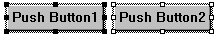
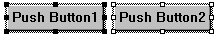
Last modified date: 08/01/2019