Assigning an application manager for your application
Once you add team members to your application group, you can make one of the members the manager of your application.
Though you can assign the role of application manager at any stage of development, you will most likely assign a new manager if you are in an early stage and are creating an empty application. If you are planning on sending your application to a developer not connected to your library, you might need to make Library Supervisor the manager so the developer can work on your application.
To complete the examples in this guide, you need to remain the manager for DevelopChooser. However, if at some point you decide to assign a new manager for DevelopChooser or another application, these are the steps you follow to do so:
1. Open an Application Manager.
2. From the list of applications, select your application.
3. From the Applications menu, select Change Manager.
4. In the window that opens, select the new manager.
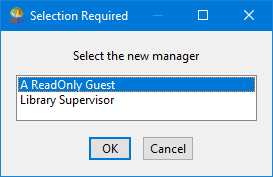
Last modified date: 02/26/2019