Creating the class STCalculator
After you define the application, the next step is to define a class within the application STCalculatorApp. This new class will contain the Smalltalk code to implement the calculator. You can create this class from the Applications Browser:
1. Select (Object) in the classes pane.
2. From the Classes menu, select Add > Subclass.
3. Type STCalculator. As before, you might have to rename the class if STCalculator already exists.
The following window appears:
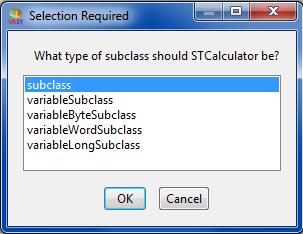
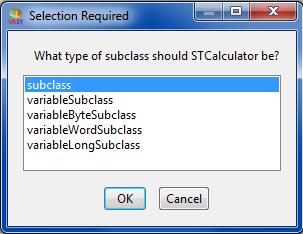
4. Select subclass and select OK.
That’s it. You’ve created your first Smalltalk class.
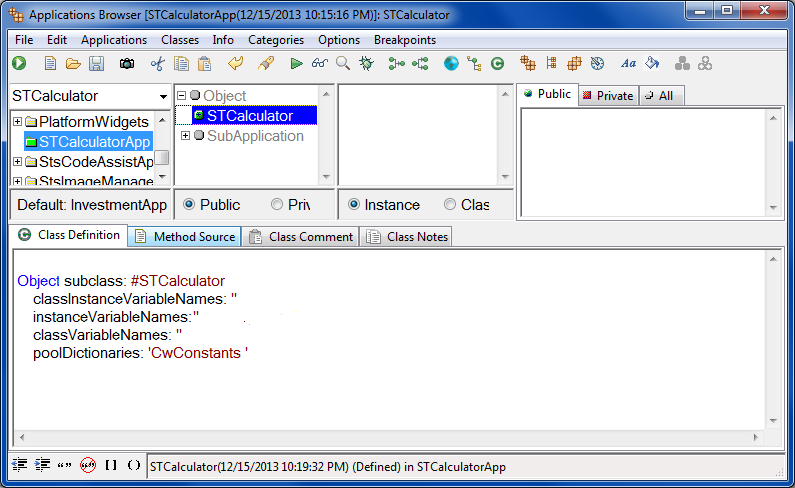
Last modified date: 03/26/2020