Invoking the Links dialog
If an OLE container contains linked OLE objects, it should let you edit and modify those links. OLE provides a standard Links dialog, which lists all the linked OLE objects in the container. You can:
• Update a link.
• Change a link to a different file.
• Open a linked source file for editing.
• Break a link.
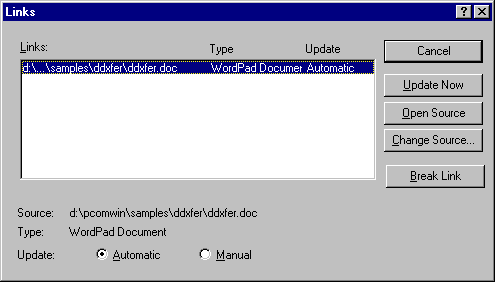
The standard Links dialog is invoked on an OleMainWindow because OleMainWindow knows about the linked OLE clients in its widget tree. You use the OleMainWindow instance method promptEditLinks to open the Links dialog. For example, an action method for a Links menu item might simply be the following:
menuEditLinks
"Private - Process the Edit menu Links item."
self mainWindow promptEditLinks
Upon return from promptEditLinks, all requested link edits have been completed, and any link changes that effect the OLE object's display have also been made.
Note:
If the Links dialog is used to break a link to an OLE object, the linked object automatically reverts to a static embedding. The display of the OLE object is still visible on its OleClient widget, but it can no longer be activated.
Last modified date: 12/22/2017