Possible problems
Problems might be detected during the packaging process. These problems are likely to be caused by violations of the packaging guidelines. If problems are detected during packaging, a browser opens that shows the problems. Depending on the option you chose to start the packaging process, these problems can be browsed either before or after the application is packaged. This browser is a variant of the Packaging Problems Browser (containing additional buttons to continue or cancel the packaging operation).
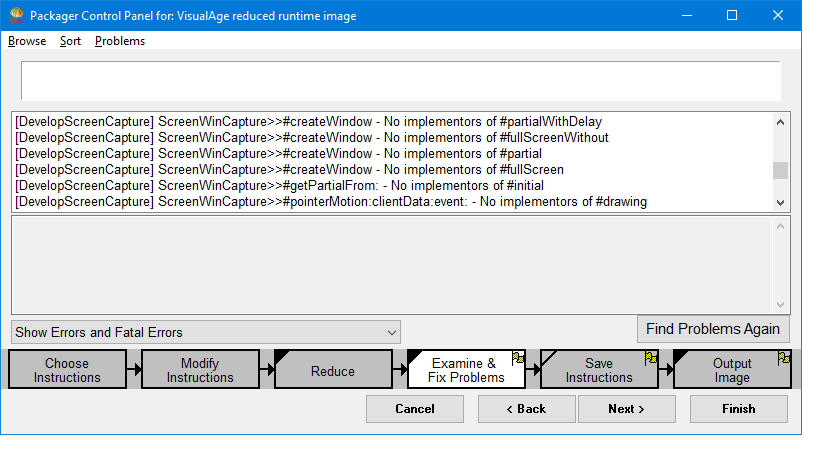
Use this browser to determine whether the problems represent serious errors or warnings that you can safely ignore.
o An example of a serious error is a reference to a class which should be included in the packaged image, but was omitted.
o An example of a warning you can safely ignore is the use of a symbol that the packager assumes is the selector of an unimplemented method, but which you are actually using to represent state.
Not all errors will prevent the application from launching. You can use the combo box to filter the errors shown better evaluate the severity. If you see any fatal errors, you will need to fix them before continuing the packaging step.
If fixing the error requires changes to the application, it is better to fix it in a clean development image before returning to the packaging step.
After you examine the errors, you can choose to continue (Finish) or Cancel the packaging. If you choose to finish the packaging, the errors and warnings will be written to a file named problems.es . This file and other packager statistics files (*.es files) can assist in diagnosing the problem. See Advanced Packaging for more details.
Last modified date: 04/08/2019