Building a tool bar part
What is a tool bar? A tool bar contains graphical choices that represent tools. When a user selects a choice in the tool bar, that tool is immediately run. The tool bar that you will build includes tools for the cut, copy, and paste clipboard functions. You can use any of these functions in conjunction with a multiline edit field to build a simple word processor.
Building the tool bar as a reusable part has some advantages:
• When you develop an application that uses it, you only have to make a few simple connections.
• Any application that needs cut, copy, and paste tools can use the tool bar, instead of creating these functions from scratch.
The tool bar will contain the following features:
• Each button will be a graphic representation of the function to be performed.
• Three events will be available, one for each button in the bar.
• As the tool bar is resized, the buttons will automatically resize with it.
When you are finished, you will have a tool bar that looks like the following:
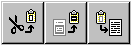
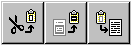
Last modified date: 06/11/2018