Managing VAST Platform Installations
A VAST Platform Installation is defined by its root folder, such as
o c:\Program Files\Instantiations\VA Smalltalk\8.6 or
o c:\Program Files\Instantiations\VASTPlatform\14.0.0
Note:
Until VA Smalltalk version 9.0, a single Installation could contain multiple minor or fix pack Releases; for example, 8.6.0, 8.6.1, and 8.6.2 would all reside within the same Installation. Different major versions occupy separate Installations. However, v8.0.0, v8.5.2, 64-bit v9.0 and 32bit v9.0 would all be in separate Installations. This meant that a VA Smalltalk installation could be upgraded.
Beginning in VA Smalltalk Version 9.0, each installation is a self-contained installation. No files are shared between different fix packs or minor releases. There is no notion of a product upgrade.
To customize the installations visible to Environments, press  in the top of the main Environments panel .
in the top of the main Environments panel .
 in the top of the main Environments panel .
in the top of the main Environments panel .The first panel you see is the VAST Platform Installations Panel:
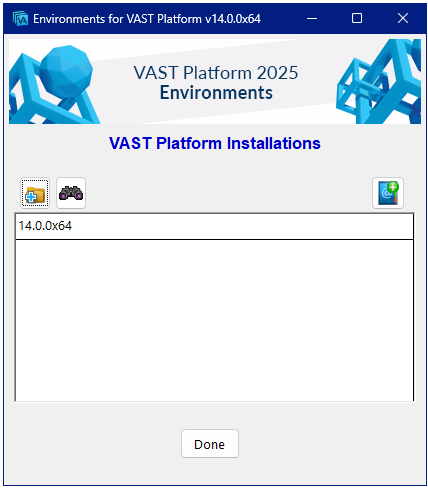
“VAST Platform Installations Panel
When Environments is initially run, only the VAST Platform Installation that is a part of the installed location is registered to the system. This panel is used to register additional VAST Platform Installation locations, or to remove ones that are no longer available or needed.
Clicking on the Done or Cancel buttons closes the panel and returns you to the System Settings Panel.
You can register a new Installation by pressing the  button located above the VAST Platform Installations list.
button located above the VAST Platform Installations list.
 button located above the VAST Platform Installations list.
button located above the VAST Platform Installations list.When you select an Installation, a row of buttons is displayed on the line which provides access to the operations you can perform on the selected Installation:
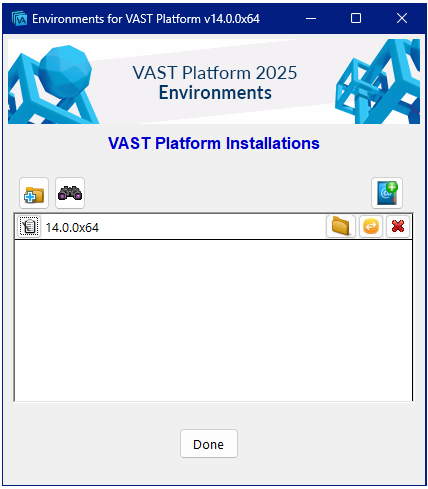
VAST Platform Installations Panel: with an Installation Selected
Click the Edit Installation  button to modify the name and/or location of the selected Installation.
button to modify the name and/or location of the selected Installation.
 button to modify the name and/or location of the selected Installation.
button to modify the name and/or location of the selected Installation.Click the Move  button to copy the selected installation to a new location.
button to copy the selected installation to a new location.
 button to copy the selected installation to a new location.
button to copy the selected installation to a new location.Press the  button to unregister the selected Installation from the system. If any existing environments are using any of the releases within the Installation, the unregister request will be denied.
button to unregister the selected Installation from the system. If any existing environments are using any of the releases within the Installation, the unregister request will be denied.
 button to unregister the selected Installation from the system. If any existing environments are using any of the releases within the Installation, the unregister request will be denied.
button to unregister the selected Installation from the system. If any existing environments are using any of the releases within the Installation, the unregister request will be denied.Last modified date: 03/14/2025