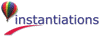|
a.
|
For the client window, make an event-to-action connection from the aboutToOpenWidget event of the window to the connect action of the DDE Clientpart.
|
This initiates the required conversation between the DDE client applicationand the DDE server application. The serverName and topic must be specified in the Settings window of the part.