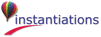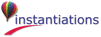What is WidgetKit/Controls?
The table widget provides a powerful scrollable grid of editable cells, like the VA Smalltalk table widget but with many added features. Interfacing with objects enables you to use the powerful features easily because you tell the table widget how to access the data rather than modifying the data to fit the table widget interface. The cells can contain drop-down list boxes, combo boxes, check boxes, editable text, or read-only text. The text for the headings and cells can be left or right justified, or centered. The headings have a 3-D look. You have control of fonts, fore colors and back colors, and read-only text by cell. You can specify single, multiple, or extended select modes. The table widget gives you the choice of letting users reorder and resize columns with the mouse. With power like this, your user interface will represent the underlying data in a natural way and your users will feel right at home.
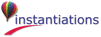
|
Copyright 2005, 2018 Instantiations, Inc. All rights reserved.