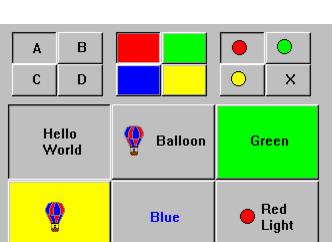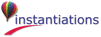cellAt: aPoint putBackgroundColor: aString
Set the background color of the cell at the specified point.
Set the background color of the cell at the specified point.
cellAt: aPoint putForegroundColor: aString
Set the foreground color of the cell at the specified point.
Set the foreground color of the cell at the specified point.
drawPolicy: anInteger
Specifies the drawing policy used in rendering buttons on the valueset. The drawing policy determines two things for a button:
Specifies the drawing policy used in rendering buttons on the valueset. The drawing policy determines two things for a button:
numColumns: anInteger
Specifies the number of columns that are made to accommodate the receiver’s buttons. This attribute always sets the x-axis dimension.
Specifies the number of columns that are made to accommodate the receiver’s buttons. This attribute always sets the x-axis dimension.
numRows: anInteger
Specifies the number of rows that are made to accommodate the receiver's buttons. This attribute always sets the y-axis dimension.
Specifies the number of rows that are made to accommodate the receiver's buttons. This attribute always sets the y-axis dimension.
selectedColor
Answer the selected color (as a CgRGBColor).
Answer the selected color (as a CgRGBColor).
selectedColorString
Answer the selected color (as a string).
Answer the selected color (as a string).
selectedImage
Answer the selected image.
Answer the selected image.
selectedLabel
Answer the selected label.
Answer the selected label.
Default Action Requested
These events are triggered when the widget is double clicked.
These events are triggered when the widget is double clicked.
Selection Changed
These events are triggered when a value set item is clicked.
These events are triggered when a value set item is clicked.