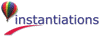
The name of the data formats of the items that the server can provide. For example, the server can provide a string item or a Smalltalk object item.Both DDE Client and DDE Server applications can send and receive strings. When in doubt, use string as your data format, such as when connecting from Text parts or connecting to commercial applications.Any Smalltalk object can be used. For this format to be effective, however, the client and server applications must be VA Smalltalk applications and must contain the classes of all objects being transferred. For DBCS strings, use Smalltalk object. The Smalltalk object cannot be larger than 64K bytes in order for it to be transferred successfully.Must be an instance of the class ByteArray. Some Smalltalk objects respond to asBytes to create these instances. If you have a server application that uses a bitmap format, then it must represent that bitmap as a ByteArray for it to be used with a VA Smalltalk application. VA Smalltalk applications send bitmaps as a block of memory containing the contents of the ByteArray.The transfer of data will fail if your application tries to transfer an object larger than 64K bytes in size. The value of the lastTransferError attribute will change when an application tries to send an object larger than 64K bytes in size.There are several attributes on the DDE Client part that enable you to start the DDE server application with the appropriate parameters, such as startProgramName and startServerExectuteString.
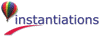
|